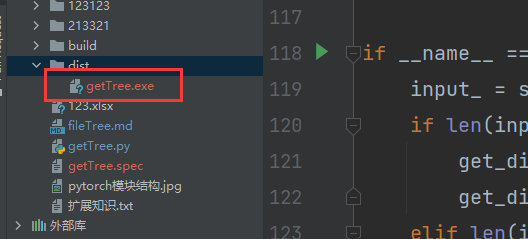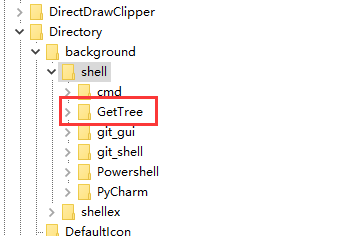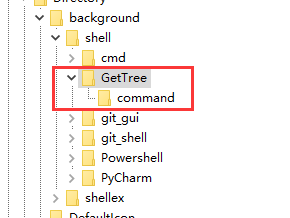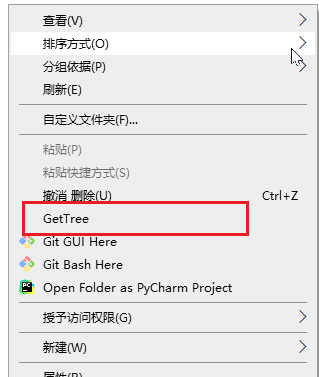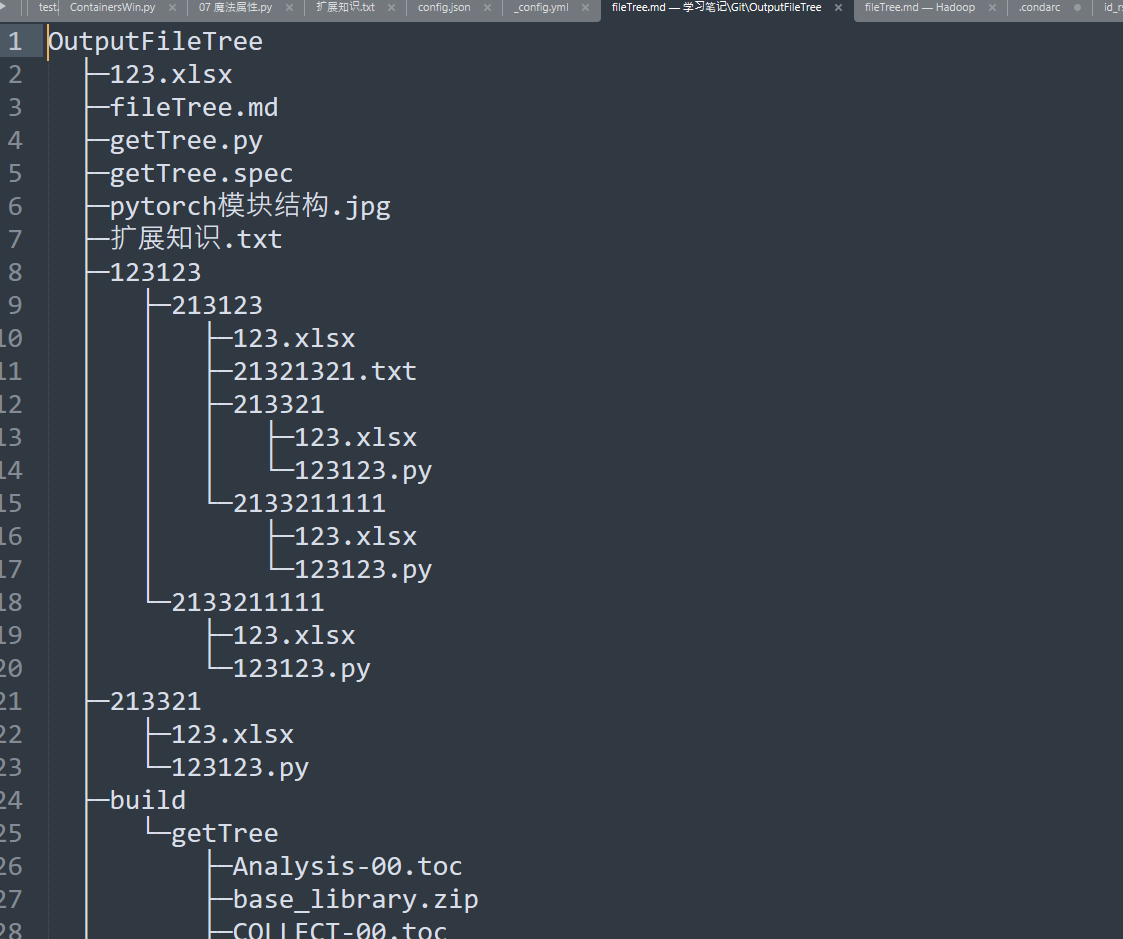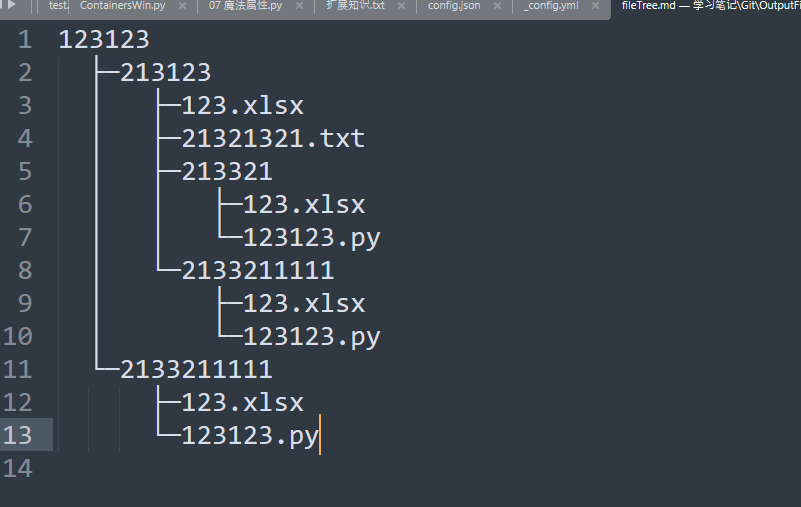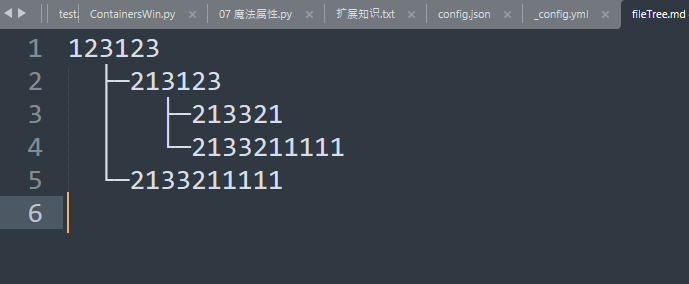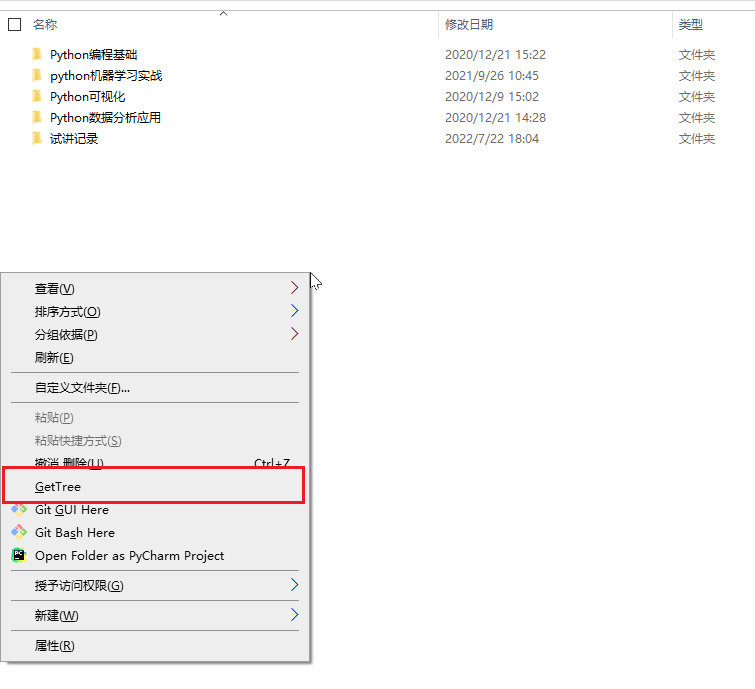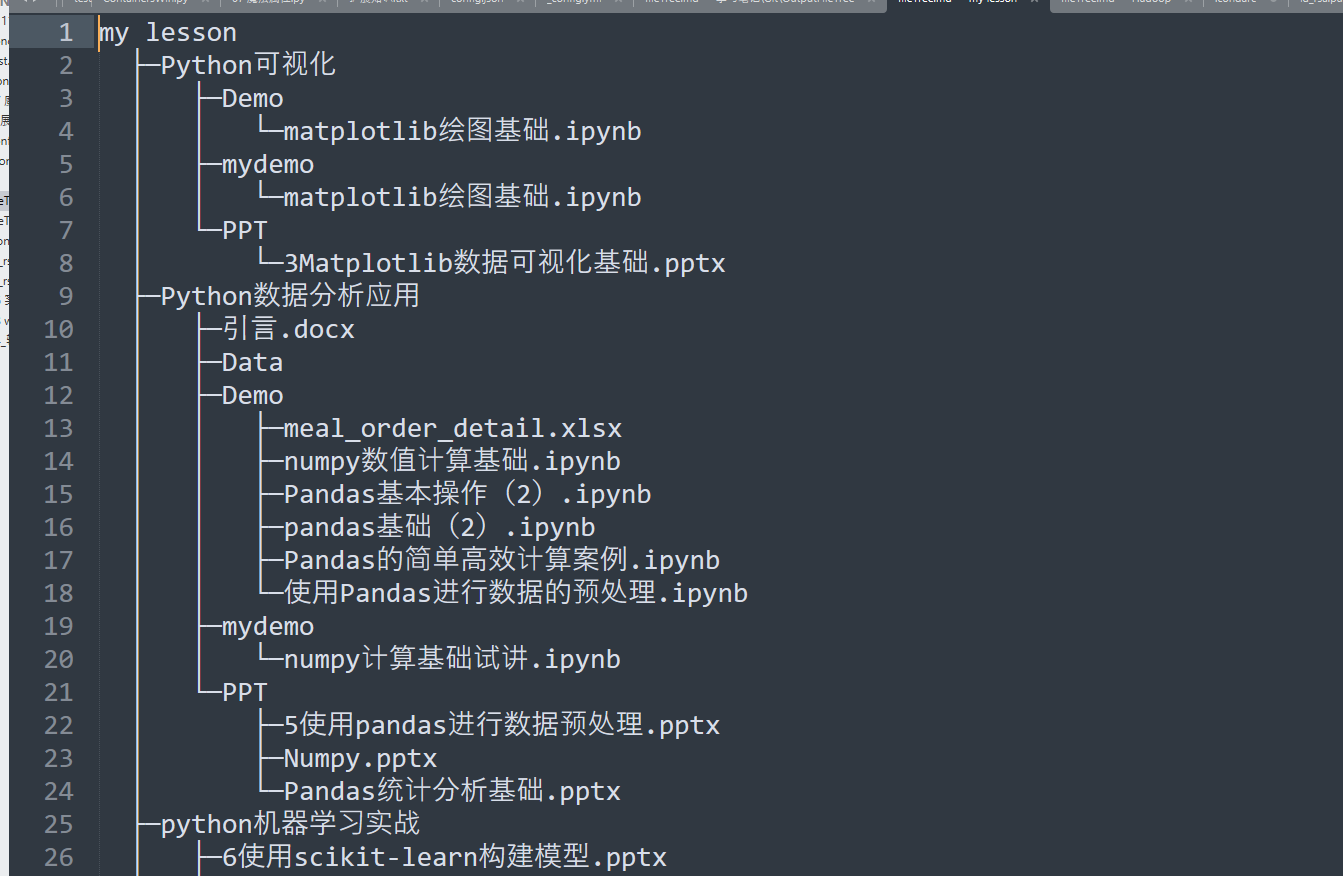1
2
3
4
5
6
7
8
9
10
11
12
13
14
15
16
17
18
19
20
21
22
23
24
25
26
27
28
29
30
31
32
33
34
35
36
37
38
39
40
41
42
43
44
45
46
47
48
49
50
51
52
53
54
55
56
57
58
59
60
61
62
63
64
65
66
67
68
69
70
71
72
73
74
75
76
77
78
79
80
81
82
83
84
85
86
87
88
89
90
91
92
93
94
95
96
97
98
99
100
101
102
103
104
105
106
107
108
109
110
111
112
113
114
115
116
117
118
119
120
121
122
123
124
125
126
127
128
129
130
131
132
133
| import os
import sys
class GetDirTree:
def __init__(self, directory='.', only_dir=False):
self.directory = os.path._getfullpathname(directory)
self.part_directory = '\\'.join(self.directory.split('\\')[:-1])
self.path = [self.directory.split('\\')[-1]]
self.only_dir = only_dir
self.path_num = {}
def __loop(self, dir_):
tmp_path = self.listdir(dir_)
for i in tmp_path:
tmp = os.path.join(dir_, i)
self.path.append(tmp.replace(self.part_directory + '\\', ''))
if os.path.isdir(tmp):
self.__loop(tmp)
def __get_num(self):
for i in self.path:
self.path_num[i] = len(i.split('\\'))
def run(self):
self.__loop(self.directory)
self.__get_num()
self.plot_tree()
return self.path_num
def listdir(self, dir_):
tmp = os.listdir(dir_)
all_dir = [i for i in tmp if os.path.isdir(os.path.join(dir_, i)) and i[0] != '.']
all_file = [i for i in tmp if not os.path.isdir(os.path.join(dir_, i)) and i[0] != '.']
if self.only_dir:
return all_dir
else:
return all_file + all_dir
@staticmethod
def __get_special(list_):
res = {}
res2 = []
for i in range(len(list_)):
if i == len(list_) - 1:
tmp_index = len(list_) - 1
tmp = list_[tmp_index]
while True:
if list_[tmp_index] == tmp:
res[tmp_index] = 1
tmp_index -= 1
else:
res2.append(tmp_index)
break
elif list_[i] - list_[i + 1] > 1:
tmp_index = i
tmp = list_[i]
while True:
if list_[tmp_index] == tmp:
res[tmp_index] = list_[i] - list_[i + 1] + 1
tmp_index -= 1
else:
res2.append(tmp_index)
break
return res, res2
def plot_tree(self, filename='fileTree.md'):
if os.path.exists(filename):
os.remove(filename)
print(f'Total {len(self.path_num)} files.')
names = list(self.path_num.keys())
nums = list(self.path_num.values())
special_num, special_num2 = self.__get_special(nums)
strings = []
strings.append(names[0].split('\\')[-1] + '\n')
for i in range(1, len(nums)):
end_string = names[i].split('\\')[-1] + '\n'
if i == len(nums) - 1 or (nums[i - 1] <= nums[i] and nums[i + 1] < nums[i]):
string = ' │ ' * (nums[i] - 2) + ' └─' + end_string
else:
string = ' │ ' * (nums[i] - 2) + ' ├─' + end_string
if i in special_num.keys():
string = string[::-1].replace('│', ' ', special_num[i] - 2)[::-1]
if i in special_num2:
string = string.replace('├─', '└─')
strings.append(string)
for index in list(range(len(strings)))[::-1]:
for n in range(max(nums)):
check_index = 2 + n * 4
try:
if strings[index][check_index] == ' ' and strings[index - 1][check_index] == '│':
tmp_list = list(strings[index - 1])
tmp_list[check_index] = ' '
strings[index - 1] = ''.join(tmp_list)
elif strings[index][check_index] == ' ' and strings[index - 1][check_index] == '├':
tmp_list = list(strings[index - 1])
tmp_list[check_index] = '└'
tmp_list[check_index + 1] = '─'
strings[index - 1] = ''.join(tmp_list)
elif strings[index][check_index] == '├' and strings[index + 1][check_index] not in ['├', ' ', '│', '└']:
tmp_list = list(strings[index])
tmp_list[check_index] = '└'
strings[index] = ''.join(tmp_list)
except:
...
[print(str_)for str_ in strings]
with open(filename, 'a', encoding='utf-8') as f:
f.writelines(strings)
if __name__ == '__main__':
input_ = sys.argv
if len(input_) == 1:
get_dir = GetDirTree()
get_dir.run()
elif len(input_) == 2:
get_dir = GetDirTree(sys.argv[1])
get_dir.run()
elif len(input_) == 3:
if '-d' in sys.argv:
sys.argv.remove('-d')
get_dir = GetDirTree(sys.argv[1], only_dir=True)
get_dir.run()
else:
print(f'''Input Error, if you only want to get directory tree.
Please use (python *.py d directory)! Not (python {" ".join(sys.argv)})''')
|