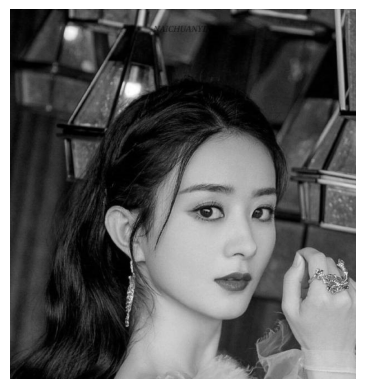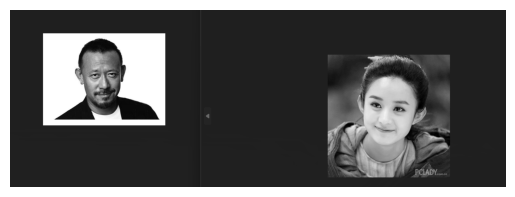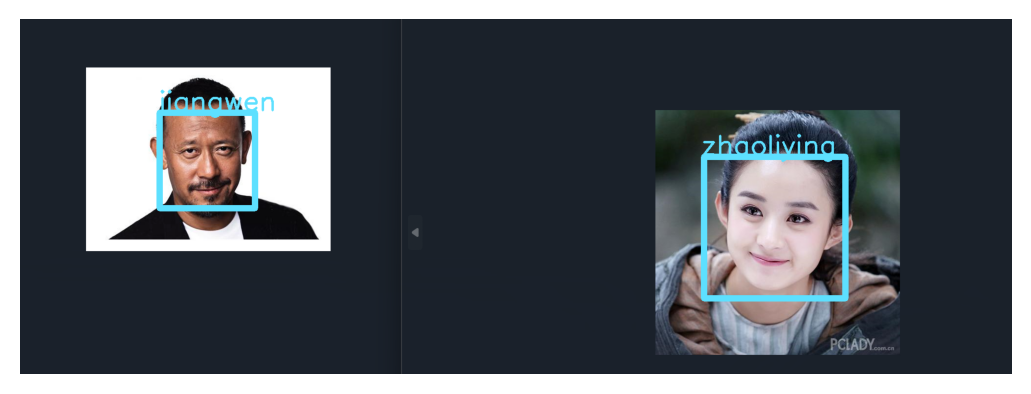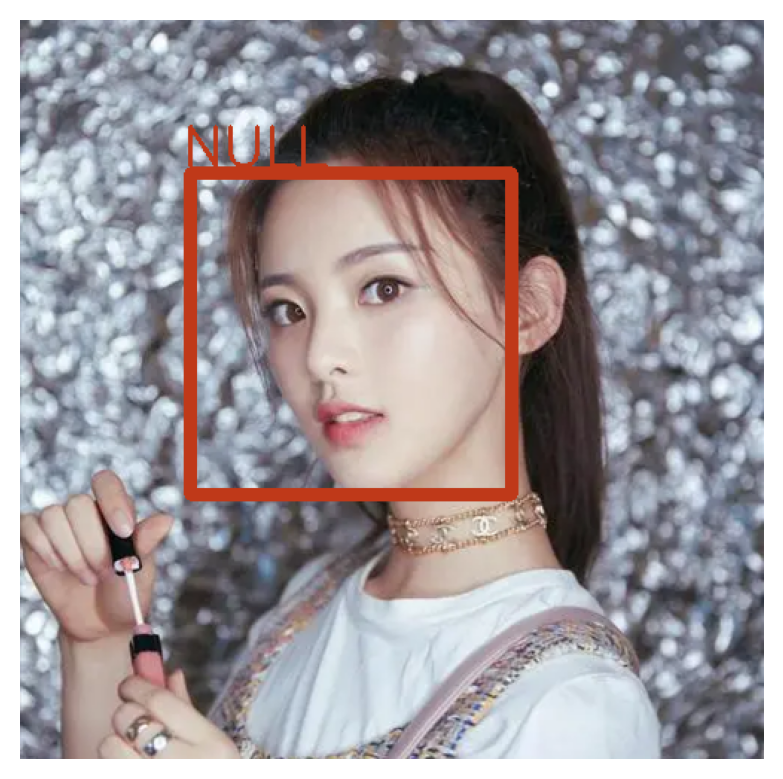1
2
3
4
5
6
7
8
9
10
11
12
13
14
15
16
17
18
19
20
21
22
23
24
25
26
27
28
29
30
31
32
33
34
35
36
37
38
39
40
41
42
43
44
45
46
47
48
49
|
img_path = 'data/test_img2.png'
test_img = cv2.imread(img_path)
test_img_org = cv2.imread(img_path, 0)
faces = faceCascade.detectMultiScale(test_img_org,
scaleFactor=1.15,
minNeighbors=10,
minSize=(5,5))
if len(faces) >= 1:
for (x, y, w, h) in faces:
face = test_img_org[y:y + h, x:x + w]
face = cv2.resize(face, dsize=img_size)
face = cv2.equalizeHist(face)
test_img_pca = pca.transform(face.reshape((1, -1)))
svm_pred = svm_model.predict(test_img_pca)[0]
svm_max_P = svm_model.predict_proba(test_img_pca).max(axis=1)[0]
if svm_max_P < 0.8:
name_pred='NULL'
test_img = cv2.rectangle(test_img, (x, y), (x+w, y+h), (25, 57, 191), int(np.ceil(test_img_org.shape[0]/70)))
test_img = cv2.putText(test_img,
name_pred,
(x-5, y-5),
fontFace=cv2.FONT_HERSHEY_SIMPLEX,
fontScale=test_img_org.shape[0]/ 400,
color=(25, 57, 191),
thickness=int(np.floor(test_img_org.shape[0]/200)))
else:
name_pred = name_list[svm_pred]
test_img = cv2.rectangle(test_img, (x, y), (x+w, y+h), (255,224, 93), int(np.ceil(test_img_org.shape[0]/70)))
test_img = cv2.putText(test_img,
name_pred,
(x-5, y-5),
fontFace=cv2.FONT_HERSHEY_SIMPLEX,
fontScale=test_img_org.shape[0]/ 400,
color=(255,224, 93),
thickness=int(np.floor(test_img_org.shape[0]/200)))
else:
print('未检测到人脸!')
|